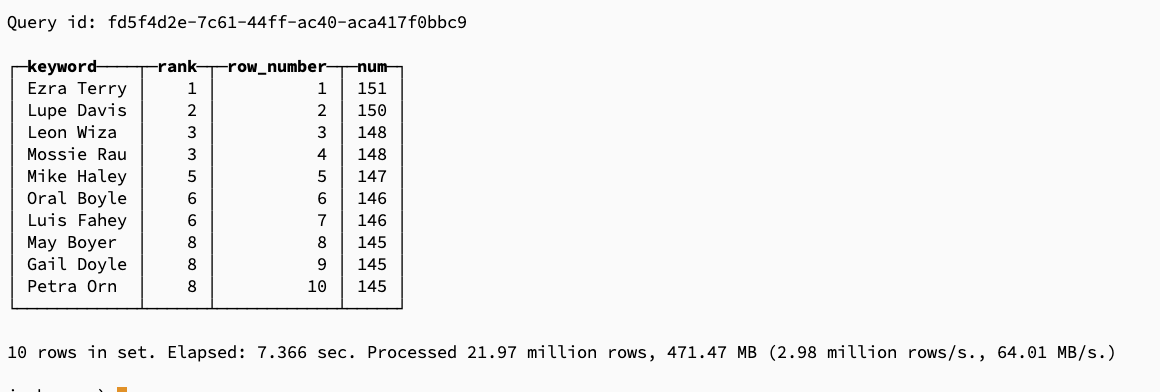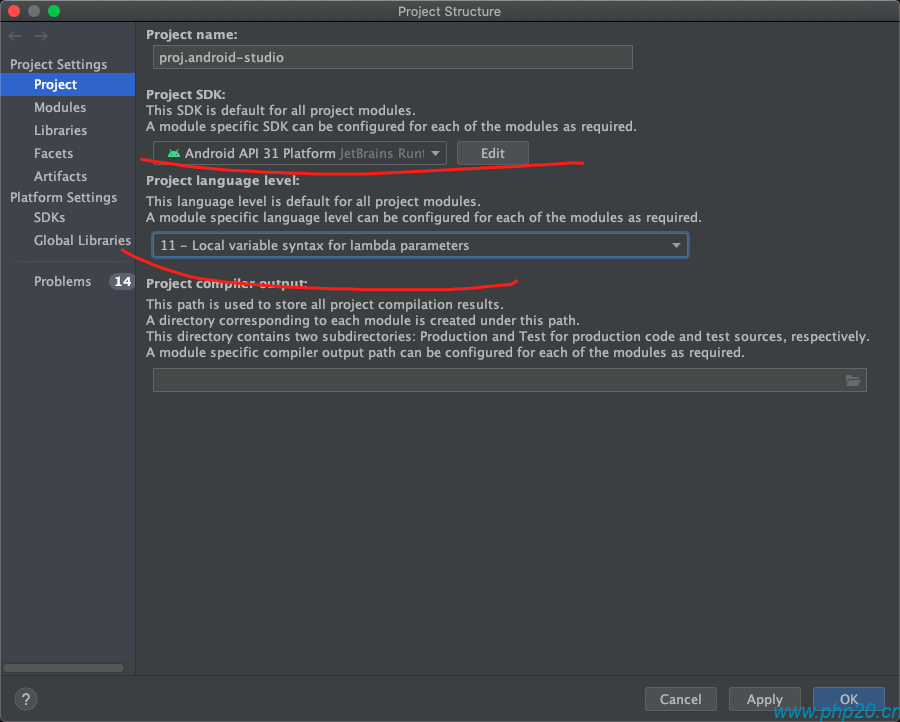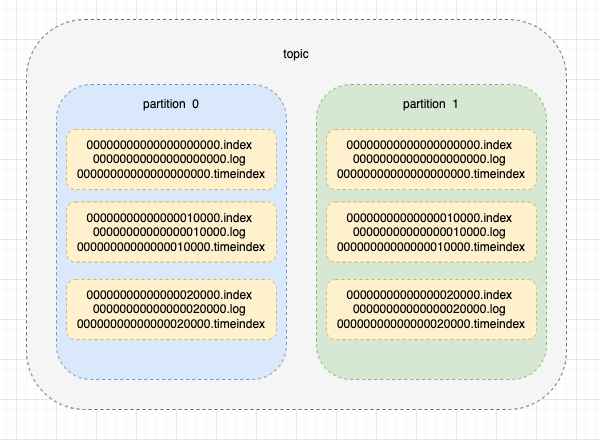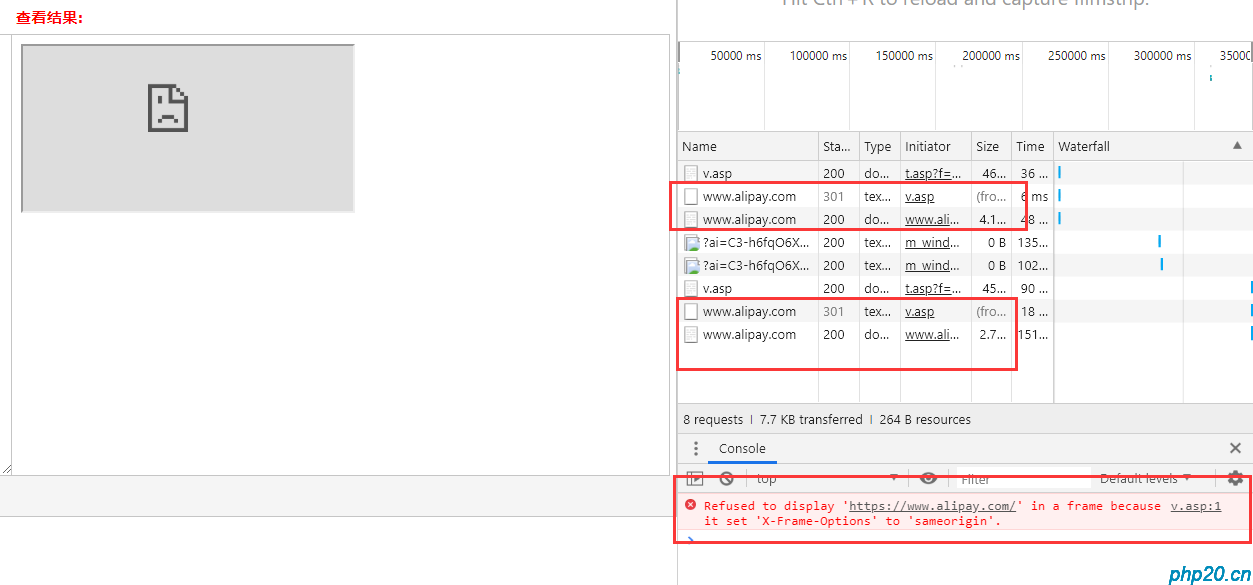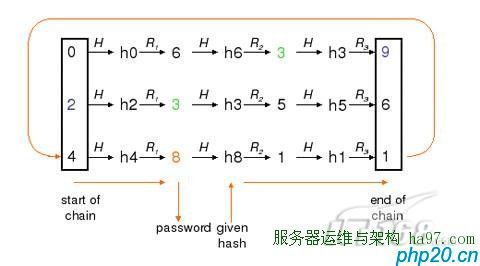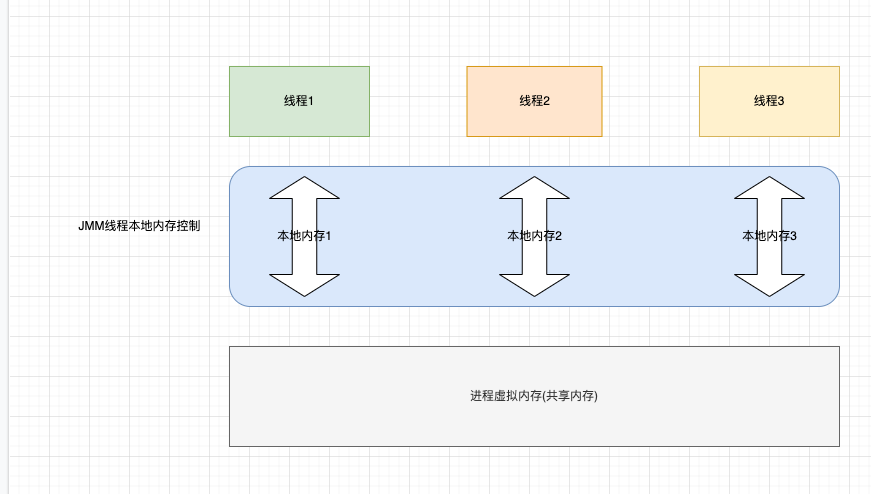php识别相似图片简易版
温馨提示:
本文最后更新于 2017年03月24日,已超过 3,077 天没有更新。若文章内的图片失效(无法正常加载),请留言反馈或直接联系我。
这个识别图片的原理是分析像素点,计算平均颜色,大于平均颜色则为1,小于则为0,然后进行比对
精确度很低,只能匹配形状和比例一样的图片
class img
{
//比较图片相似度
public function cpimg($img1, $img2, $rate = '2')
{
$data1 = $this->dataimg($img1);
$data2 = $this->dataimg($img2);
$than=$this->thanimg($data1,$data2);
$rate=$than/(64*$rate*$rate);
return $rate;
}
//计算图片数据
public function dataimg($image,$if_url=1,$rate = '2')
{
if($if_url) {
$image = $this->creatimg($image);
}
$result = $this->imgdeflate($image);
return $result;
}
/**
* 打开一张图片
*/
public function creatimg($image)
{
$img_info = getimagesize($image);
switch ($img_info[2]) {
case 1:
$img = imagecreatefromgif($image);
break;
case 2:
$img = imagecreatefromjpeg($image);
break;
case 3:
$img = imagecreatefrompng($image);
break;
}
return $img;
}
/**
* $rate为图片长宽最大值
*/
public function imgdeflate($image, $rate = '2')
{
$width = imagesx($image);
$height = imagesy($image);
$n_w = 8 * $rate;//新图片宽度
$n_h = 8 * $rate;//新图片高度
$new = imagecreatetruecolor($n_w, $n_h);//新建一张设定真彩色宽高的图
//取出一个png图形
//copy部分图像并调整
imagecopyresized($new, $image, 0, 0, 0, 0, $n_w, $n_h, $width, $height);
//图像输出新图片、另存为
imagefilter($new, IMG_FILTER_GRAYSCALE);//将图片转为64级灰度
//获取每个像素的灰度值
$total = 0;
$array = array();
for ($y = 0; $y < $n_h; $y++) {
for ($x = 0; $x < $n_w; $x++) {
$gray = (imagecolorat($new, $x, $y) >> 8) & 0xFF;
$array[$y] = array();
$array[$y][$x] = $gray;
$total += $gray;
//echo $total.'<br>';
}
}//平均值计算
//echo $total.'<br>';
$average = intval($total / (64 * $rate * $rate));
//echo $average."<br>";
$total = 0;
$result = '';
$array = array();
for ($y = 0; $y < $n_h; $y++) {
for ($x = 0; $x < $n_w; $x++) {
$gra = (imagecolorat($new, $x, $y) >> 8) & 0xFF;
$array[$y][$x] = $gra;
if ($gra >= $average) {
$result .= '1';
} else {
$result .= '0';
}
}
}
return $result;
}
//进行编辑距离数值比较
public function thanimg($data1, $data2)
{
$dist = 0;
$len1 = strlen($data1);
$len2 = strlen($data2);
if ($len1 == 0) {
return $len2;
}
if ($len2 == 0) {
return $len1;
}
for ($i = 0; $i <= $len1; $i++) {
$matrix[$i][0] = 0;
}
for ($j = 0; $j <= $len2; $j++) {
$matrix[0][$j] = 0;
}
for ($i = 1; $i <= $len1; $i++) {
$ch1 = $data1[$i - 1];
for ($j = 1; $j <= $len2; $j++) {
$ch2 = $data2[$j - 1];
$temp = $ch1 == $ch2 ? 0 : 1;
$arr = array(
$matrix[$i - 1][$j] + 1,
$matrix[$i][$j - 1] + 1,
$matrix[$i - 1][$j - 1] + $temp
);
$matrix[$i][$j] = min($arr);
$val=$matrix[$i][$j];
}
}
return $val;
}
/*
*
*
* 汉明距离
*/
public function hamimg($data1, $data2){
$len1 = strlen($data1);
$len2 = strlen($data2);
if($len1 != $len2)
{
return false;
}
$dist = 0;
for($i = 0; $i < $len1; $i++)
{
if($data1[$i] != $data2[$i])
{
$dist++;
}
}
return $dist;
}
}
正文到此结束
- 本文标签: 算法 编程语言
- 本文链接: https://www.php20.cn/article/41
- 版权声明: 本文由仙士可原创发布,转载请遵循《署名-非商业性使用-相同方式共享 4.0 国际 (CC BY-NC-SA 4.0)》许可协议授权