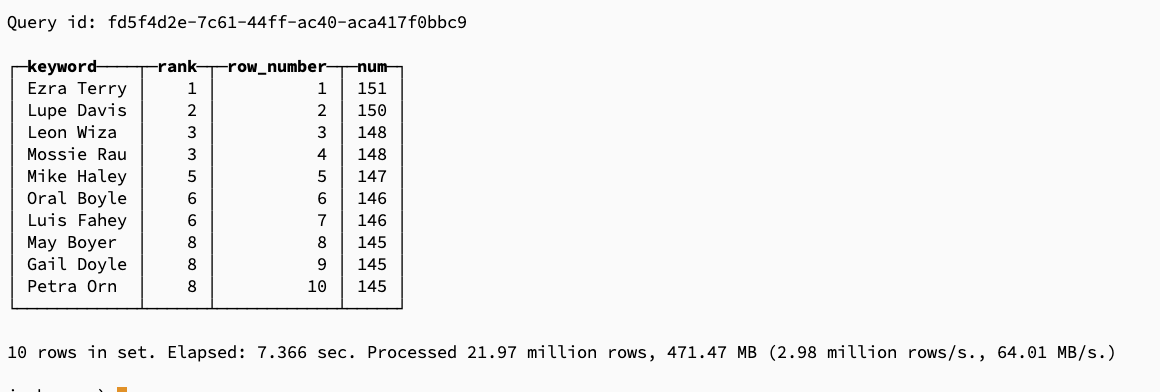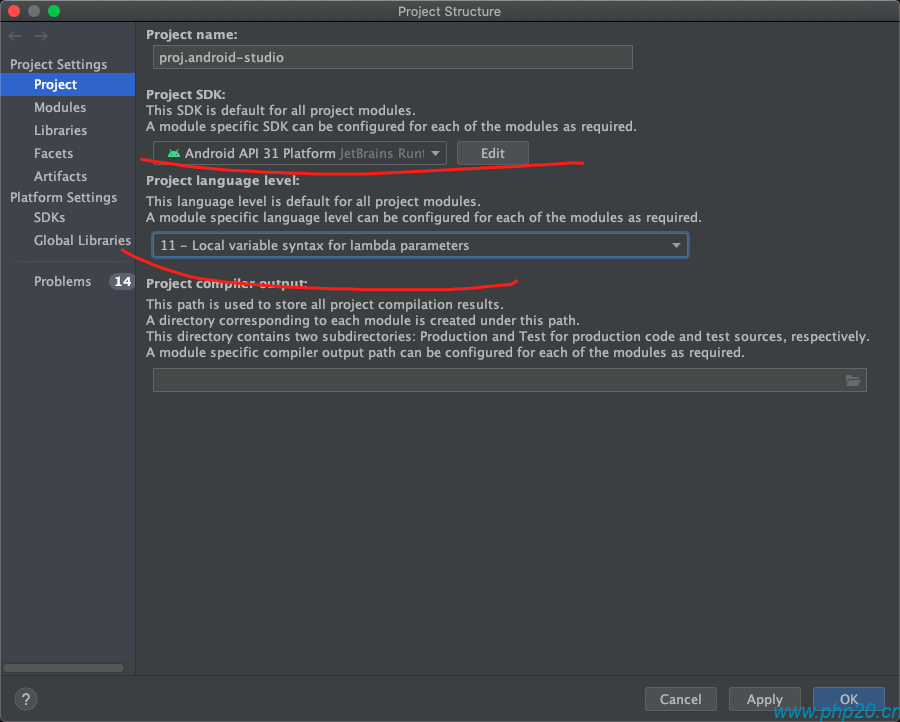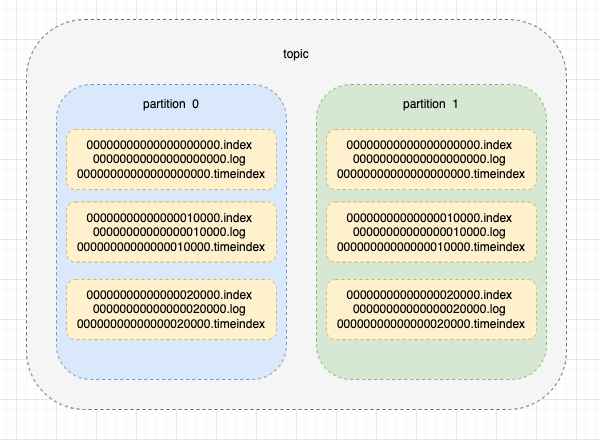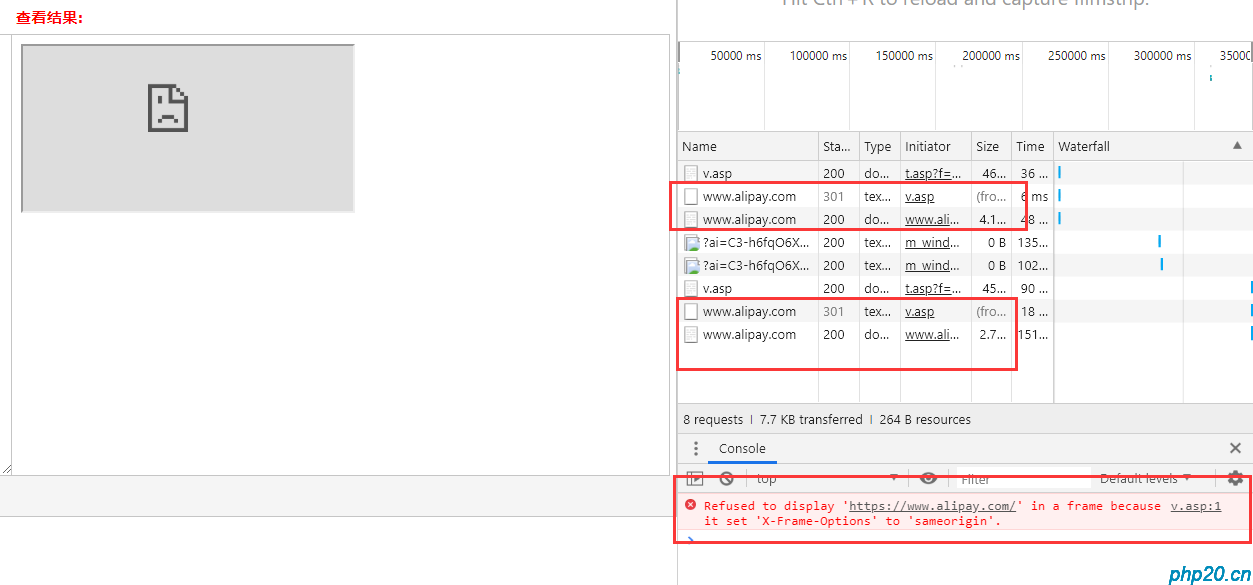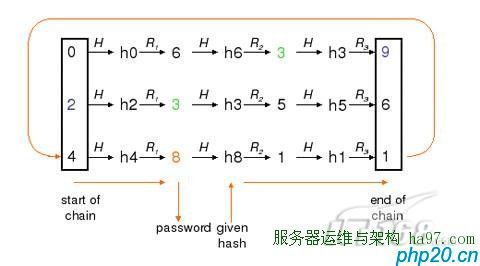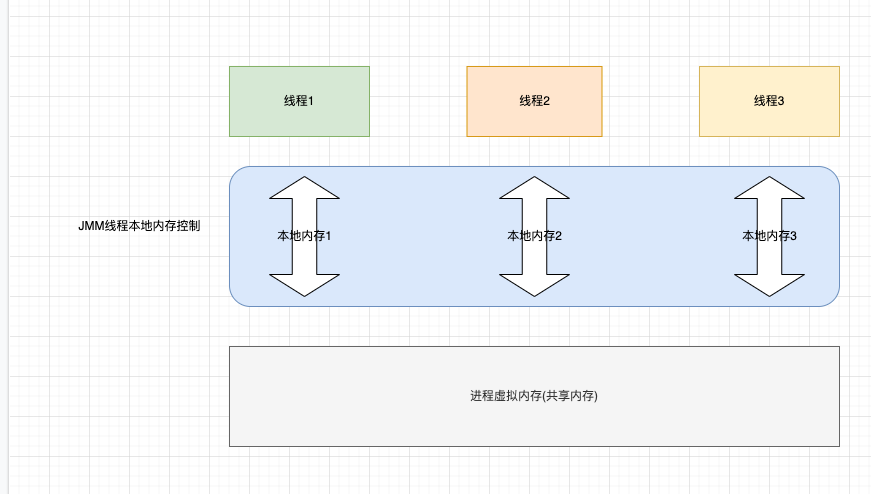使用IDEA安装springboot框架
温馨提示:
本文最后更新于 2021年04月06日,已超过 1,603 天没有更新。若文章内的图片失效(无法正常加载),请留言反馈或直接联系我。
点击 File->New->Project 创建新项目:
选择spring Initializr:

点击next 进行下一步:
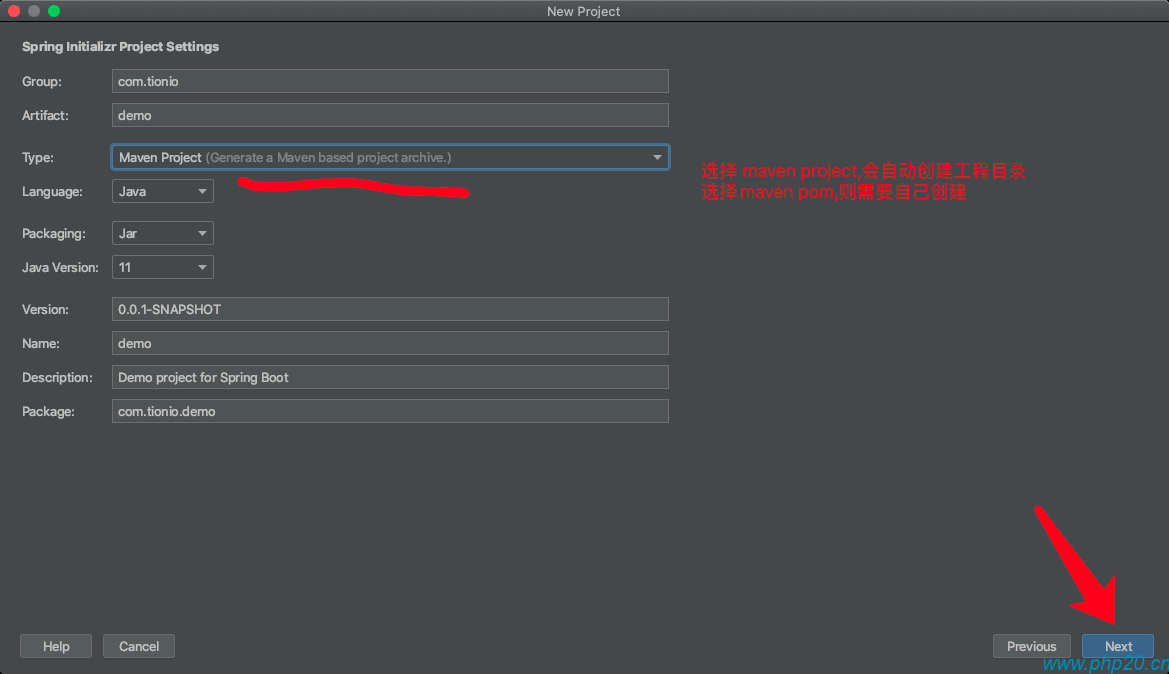
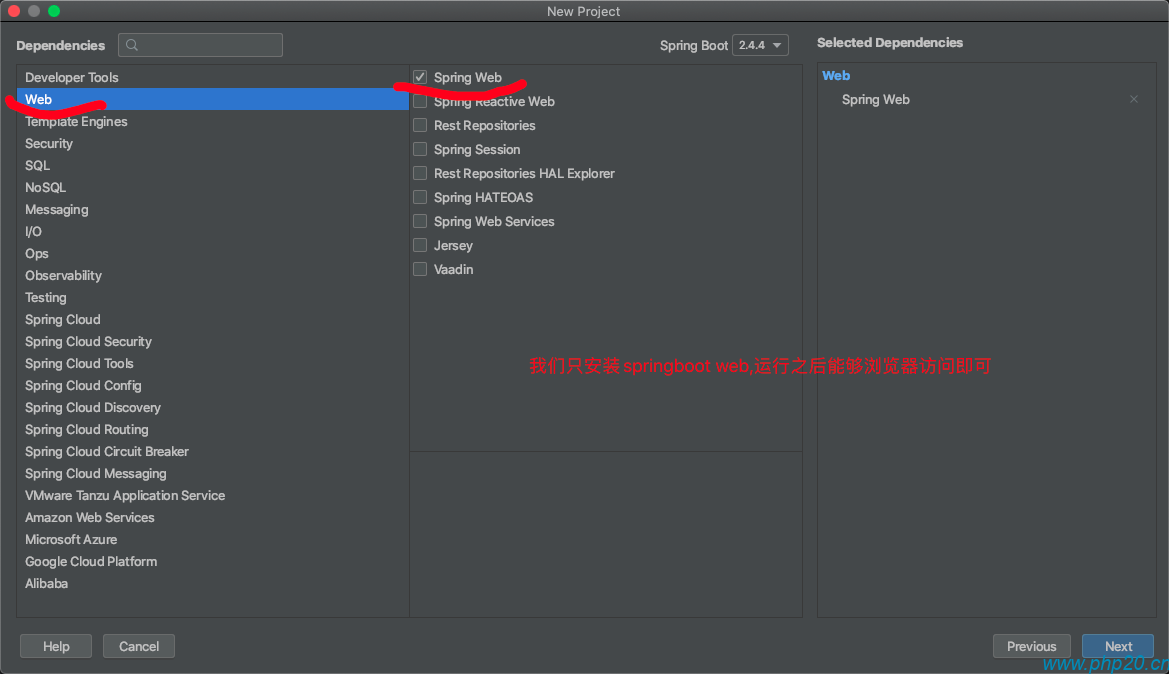
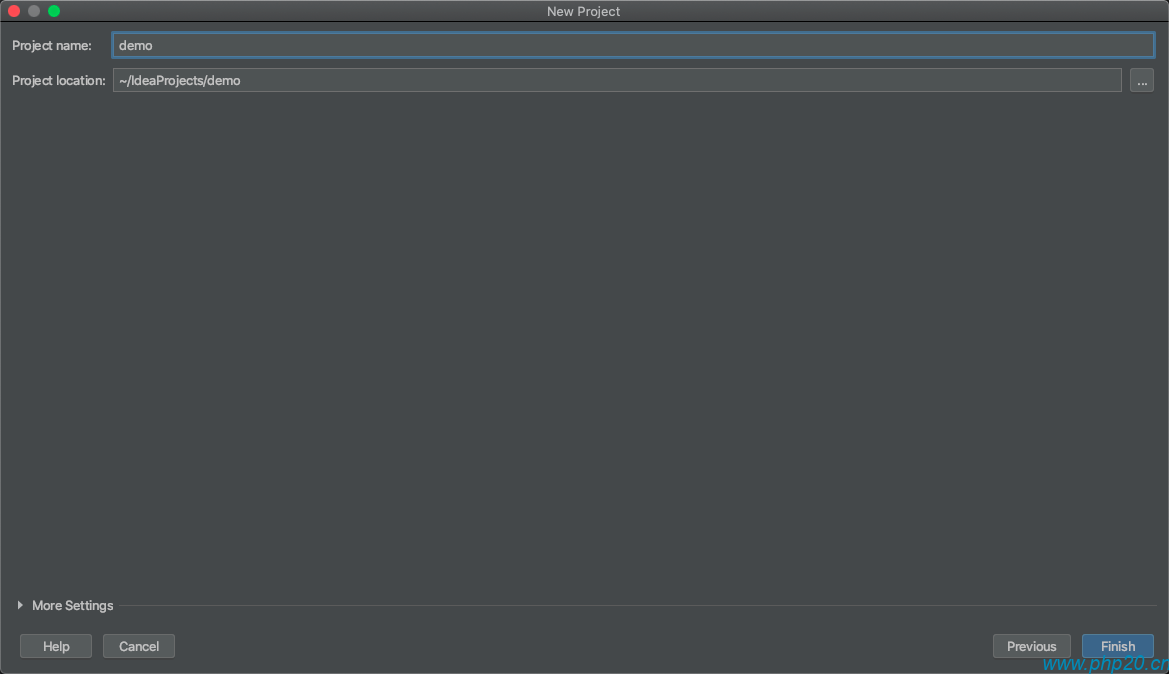
点击完成之后打开项目:
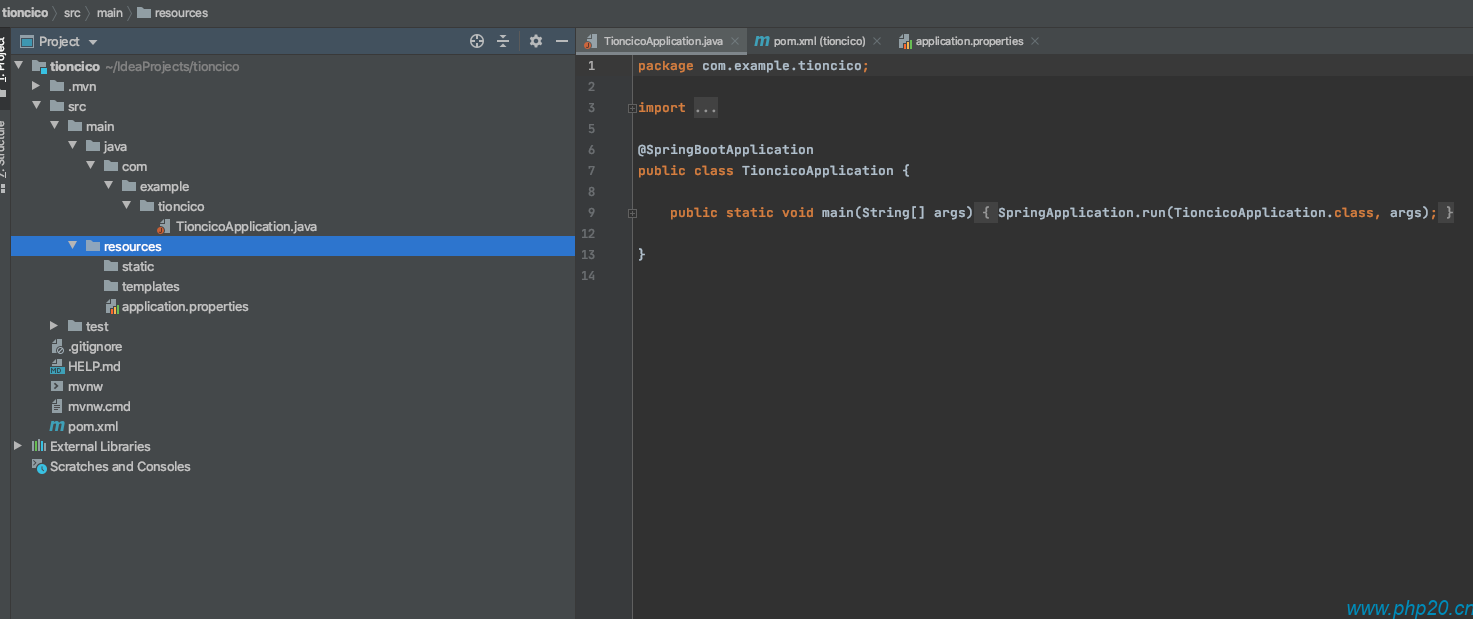
点击右侧的maven图标,点击同步按钮,下载需要的依赖:
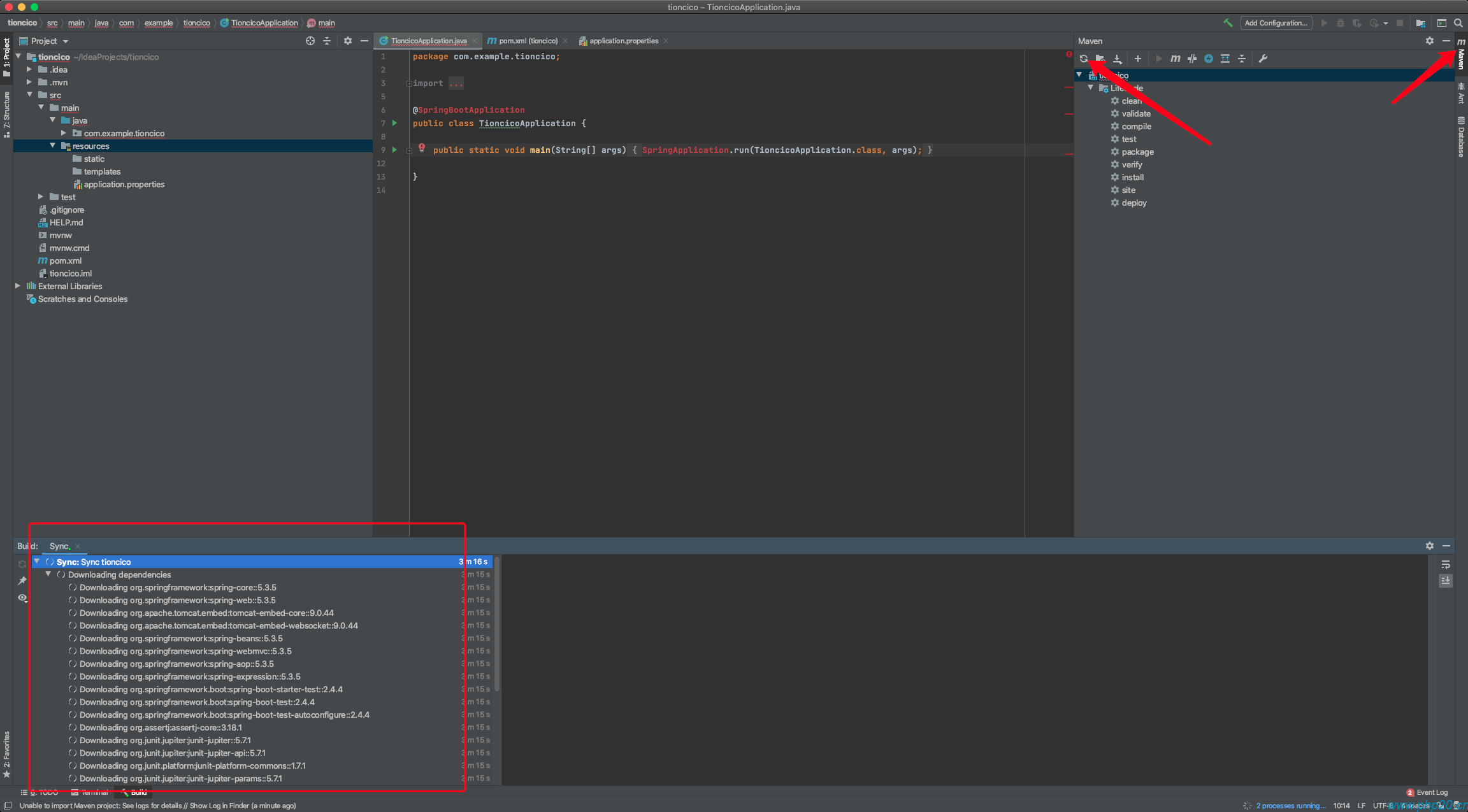
如果下载慢,可以切换maven镜像进行下载
编写Index控制器
package com.example.tioncico.controller;
import org.springframework.web.bind.annotation.RequestMapping;
import org.springframework.web.bind.annotation.RestController;
@RestController
public class IndexController {
@RequestMapping("/index")
public String index(){
return "hello world";
}
}
通过右上角的启动命令,一键编译+启动:
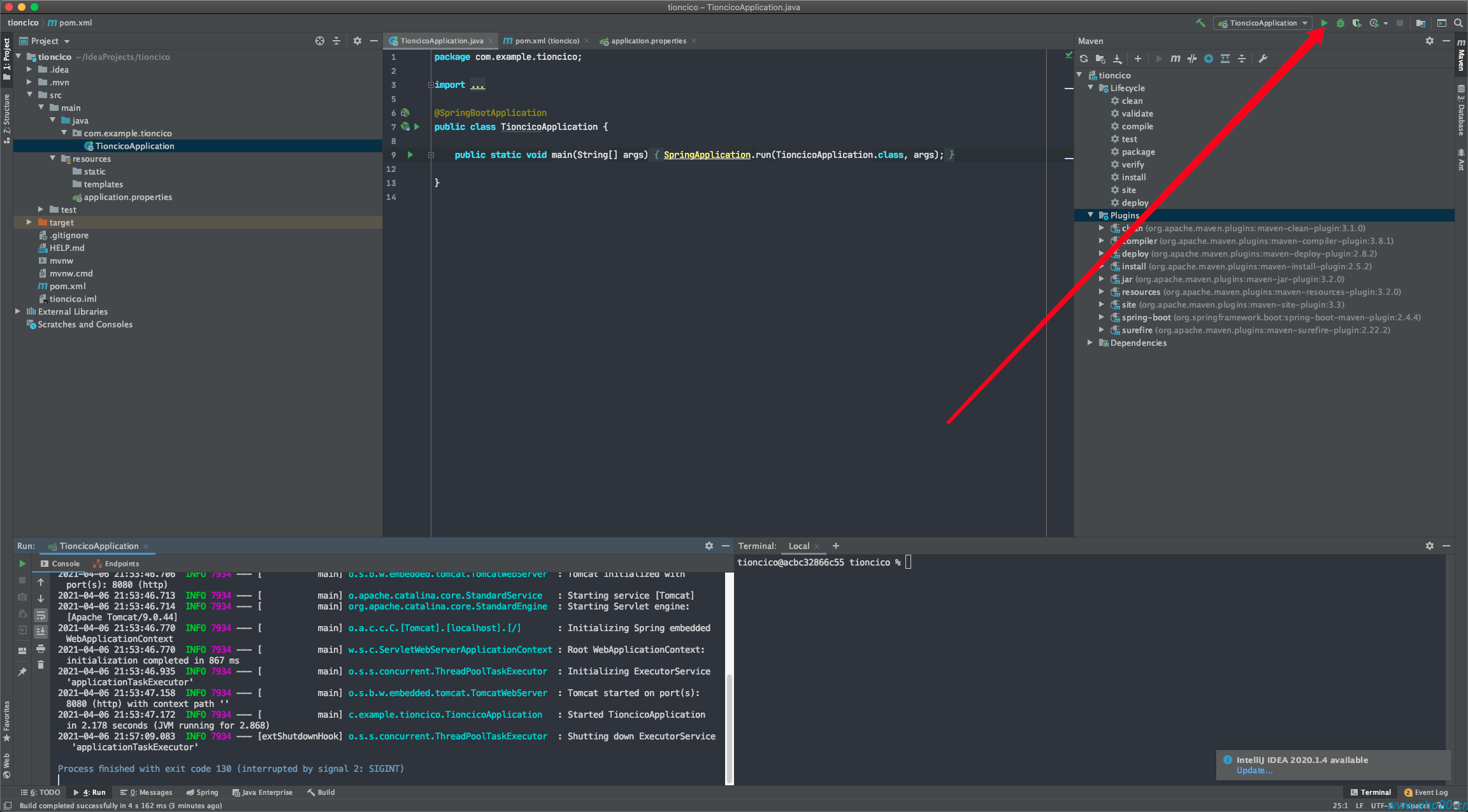
访问 http://localhost:8080/index (默认端口)
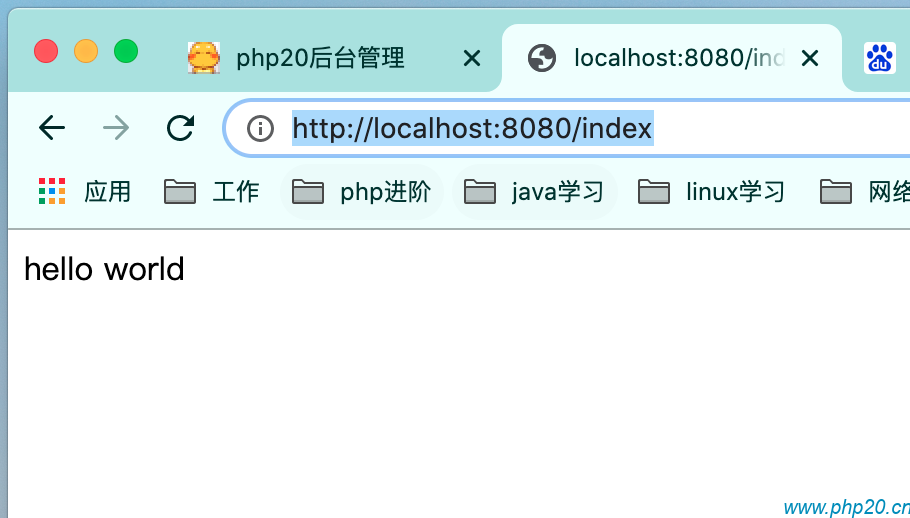
启动成功
正文到此结束
- 本文标签: 编程语言
- 本文链接: https://www.php20.cn/article/281
- 版权声明: 本文由仙士可原创发布,转载请遵循《署名-非商业性使用-相同方式共享 4.0 国际 (CC BY-NC-SA 4.0)》许可协议授权