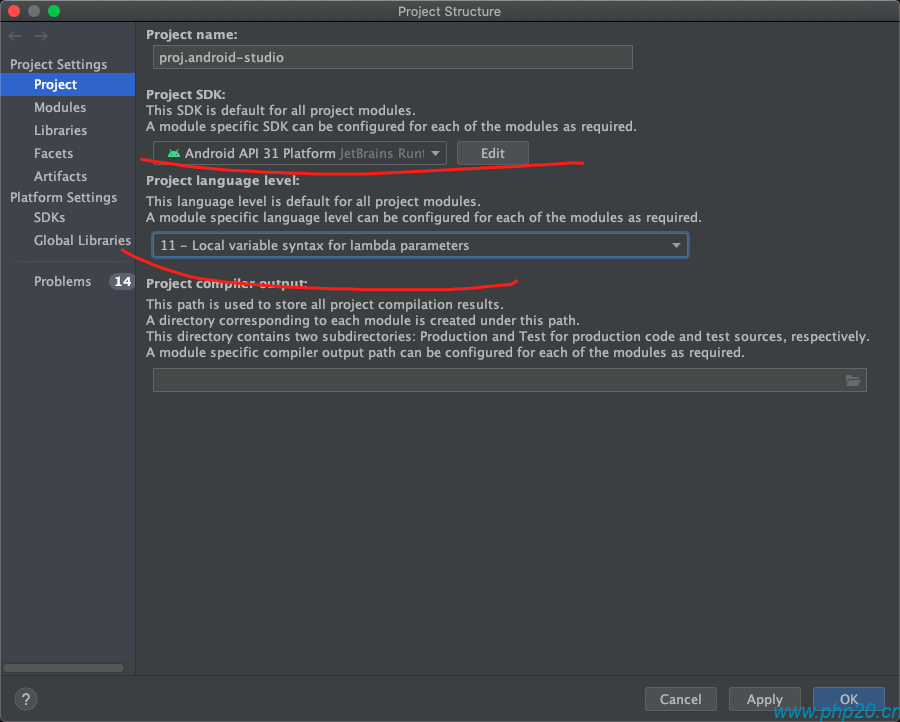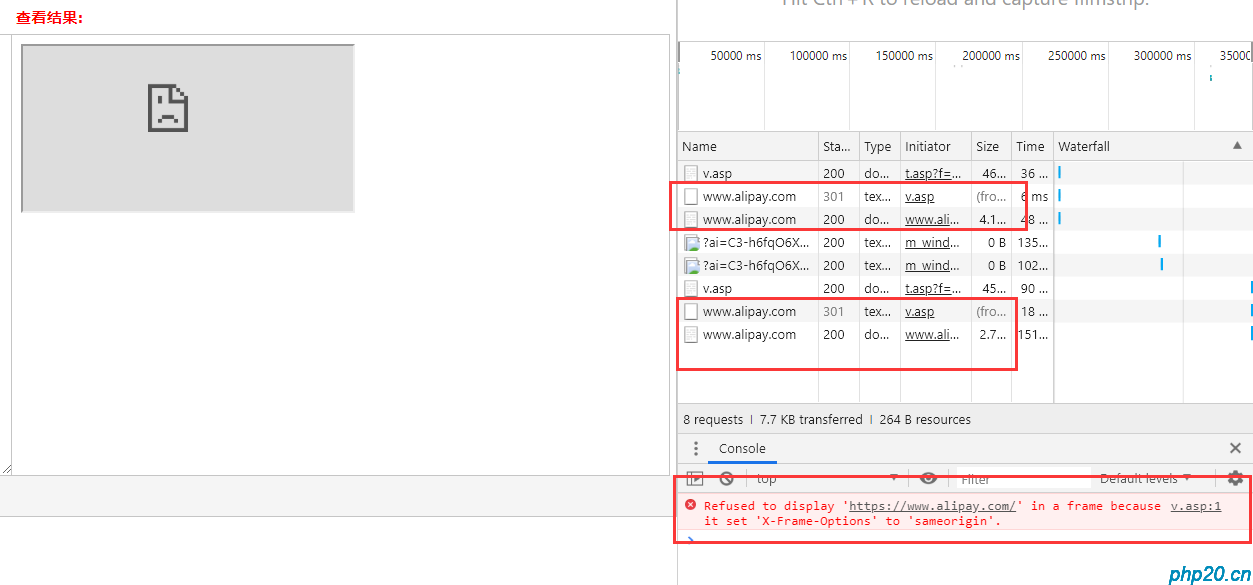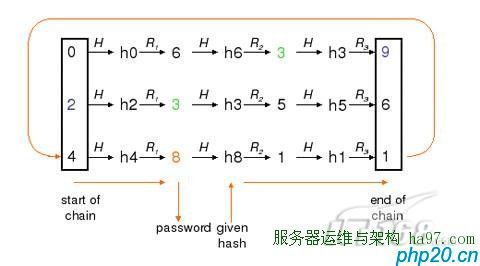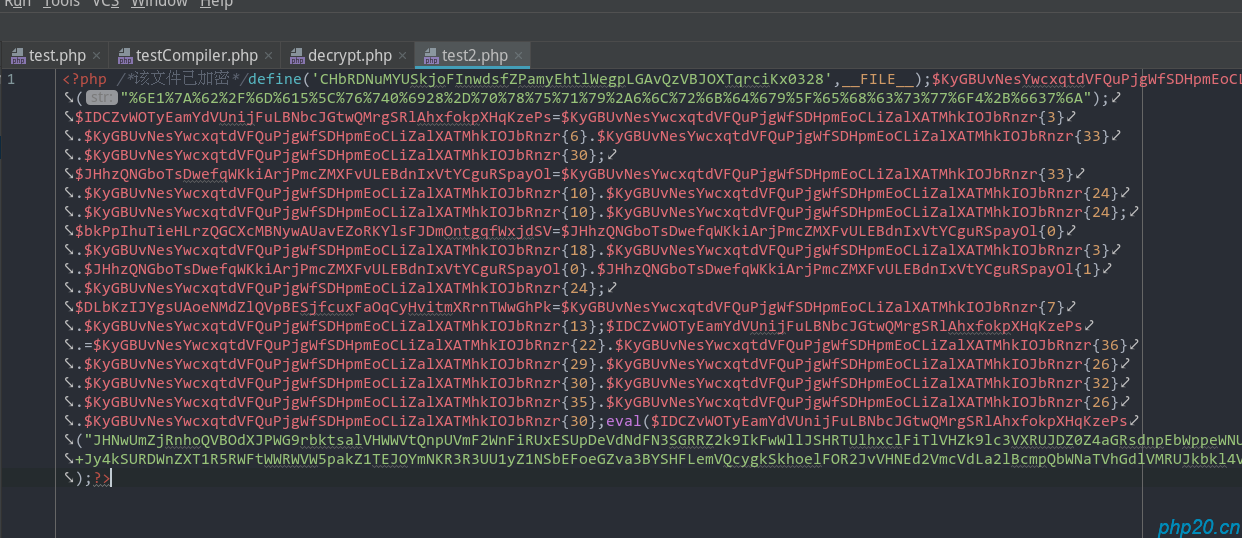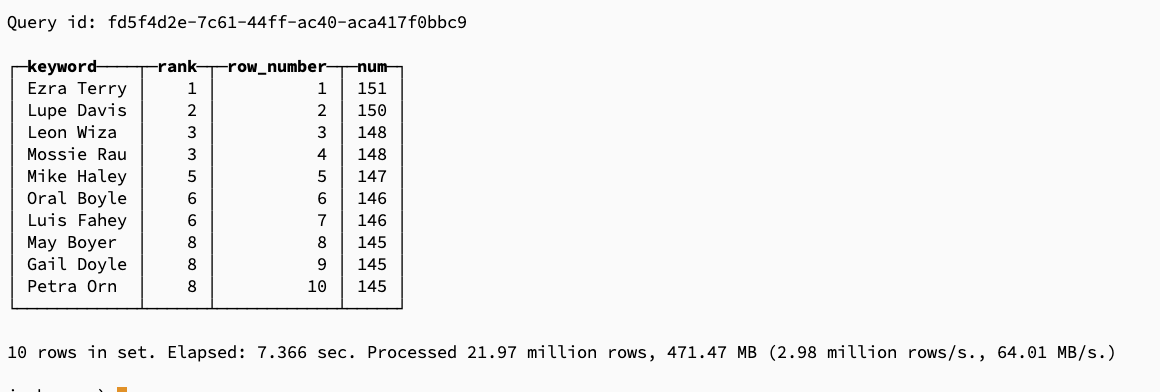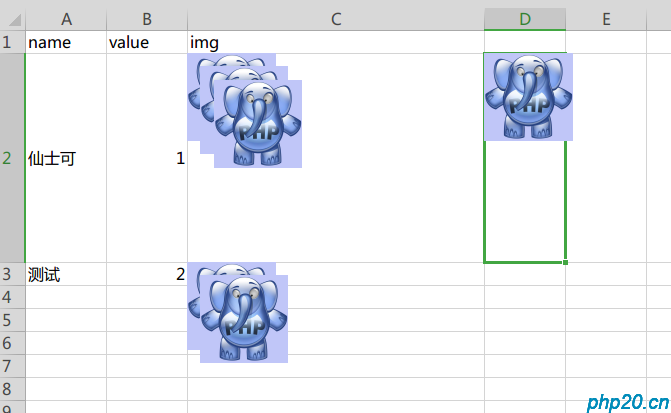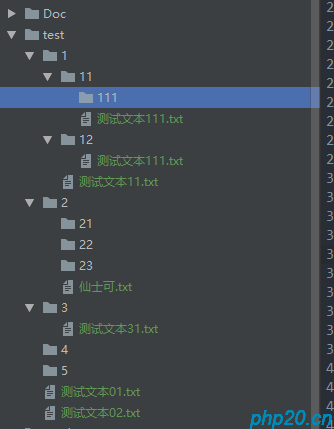php进程通信-PIPE管道通信
温馨提示:
本文最后更新于 2018年06月07日,已超过 2,140 天没有更新。若文章内的图片失效(无法正常加载),请留言反馈或直接联系我。
上一篇文章讲到了php进程通信的进程信号通信方法,本文介绍的是有名管道:
管道通信,主要是利用文件,写入以及读取来进行通信的,
通俗来讲,就是A进程在1.txt写入1,B进程读取1.txt,就能读取到这个1,这样就通信成功了.
当然,php进程管道通信没有这么简单
注意:多进程系列文章,都建立在linux环境,php-cli运行模式下
一:创建个专属管道的文件:
$fifoPath = "tmp/$name".getmypid() ;//定义文件名
if (!file_exists($fifoPath)) {
if (!posix_mkfifo($fifoPath, 0666)) {//posix函数,创建一个特殊的pipe文件
// error("create new pipe ($name) error.");
return false;
}
} else {
// error("pipe ($name) has exit.");
return false;
}
二:读取数据
$r_pipe = fopen($fifoPath, 'r');//正常读取文件
if ($r_pipe == NULL) {
return false;
}
$data = fread($r_pipe, 1024);
三:写入数据
$w_pipe = fopen($fifoPath, 'w');//正常操作文件一样打开该管道
if ($w_pipe == NULL) {
throw new Exception('打开管道错误!');
}
$result = fwrite($w_pipe, $data);//写入文件一样写入数据
四:删除管道
unlink($tfifoPath);//删除文件
五:封装类
<?php
/**
* Created by PhpStorm.
* User: tioncico
* Date: 18-5-21
* Time: 下午11:51
*/
class Pipe
{
public $fifoPath;
private $w_pipe;
private $r_pipe;
/**
* 自动创建一个管道
*
* @param string $name 管道名字
* @param int $mode 管道的权限,默认任何用户组可以读写
*/
function __construct($name = 'pipe', $mode = 0666)
{
$fifoPath = "tmp/$name".getmypid() ;
if (!file_exists($fifoPath)) {
if (!posix_mkfifo($fifoPath, $mode)) {
// error("create new pipe ($name) error.");
return false;
}
} else {
// error("pipe ($name) has exit.");
return false;
}
$this->fifoPath = $fifoPath;
}
///////////////////////////////////////////////////
// 写管道函数开始
///////////////////////////////////////////////////
function open_write()
{
$this->w_pipe = fopen($this->fifoPath, 'w');
// var_dump($this->w_pipe);
if ($this->w_pipe == NULL) {
throw new Exception('打开管道错误!');
// return false;
}
return true;
}
function write($data)
{
return fwrite($this->w_pipe, $data);
}
function write_all($data)
{
$w_pipe = fopen($this->fifoPath, 'w');
fwrite($w_pipe, $data);
fclose($w_pipe);
}
function close_write()
{
return fclose($this->w_pipe);
}
/////////////////////////////////////////////////////////
/// 读管道相关函数开始
////////////////////////////////////////////////////////
function open_read()
{
$this->r_pipe = fopen($this->fifoPath, 'r');
if ($this->r_pipe == NULL) {
// error("open pipe {$this->fifoPath} for read error.");
return false;
}
return true;
}
function read($byte = 1024)
{
return fread($this->r_pipe, $byte);
}
function read_all()
{
$r_pipe = fopen($this->fifoPath, 'r');
$data = '';
while (!feof($r_pipe)) {
//echo "read one K\n";
$data .= fread($r_pipe, 1024);
}
fclose($r_pipe);
return $data;
}
function close_read()
{
return fclose($this->r_pipe);
}
////////////////////////////////////////////////////
/**
* 删除管道
*
* @return boolean is success
*/
function rm_pipe()
{
return unlink($this->fifoPath);
}
}
六:注意事项
1:管道与普通文件有一点非常不同的就是:管道需要先有个进程读取进程,才可以写入,否则按写入模式打开文件时阻塞,以下是测试截图:
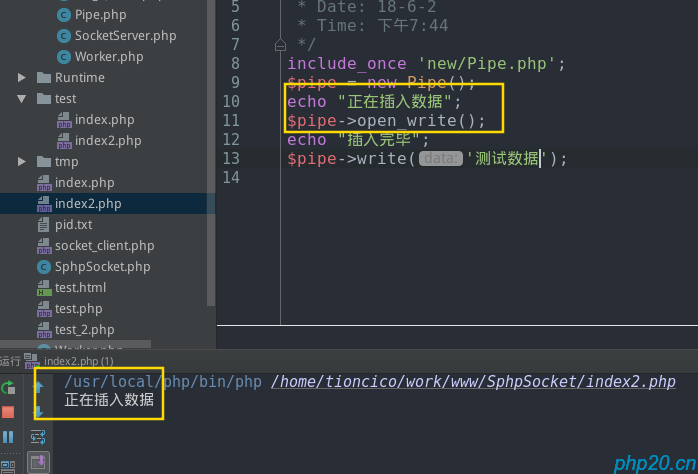

正文到此结束
- 本文标签: 编程语言
- 本文链接: https://www.php20.cn/article/136
- 版权声明: 本文由仙士可原创发布,转载请遵循《署名-非商业性使用-相同方式共享 4.0 国际 (CC BY-NC-SA 4.0)》许可协议授权